Graphic & UI/UX Designing
- Course Duration : 3 Months
- Credit Hours : 96 hours
- Class Duration : 2 hours per session
- Class Days : Mondays to Fridays
More Courses For You !
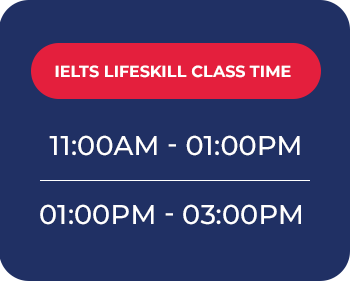

Professional Graphic & UI/UX Designing
Course Description:
Unleash your creativity and learn the craft of visual communication! This interactive course, meant for beginners, walks you through the fundamentals of & UI/UX Designing graphic, including ideas like composition, color, texture, and graphics.
Study color, texture, and layout design as you immerse yourself in the visual storytelling process during the graphic design phase. Discover how to use industry-standard programs like Adobe Photoshop, Illustrator, and InDesign to produce beautiful graphics.
Go smoothly to the UI/UX Design section, where you will discover the techniques for producing user-friendly interfaces and appealing user experiences. Using programs like Adobe XD, learn about wireframing, prototyping, and user behavior.
- Why Graphic & UI/UX Designing?
The global graphic design market has reached record levels, rising from $35.7 billion in 2019 to an unbelievable $45 billion by 2023. With the growth of the graphic design industry, there is a high demand for graphic designers in Pakistan, with many companies actively seeking hardworking graphic designers.
These companies pay competitive wages, making this job financially rewarding. Graphic designer salaries vary depending on experience, skills, and the type of company providing services. Fresh graduates can expect a monthly salary ranging from PKR 30,000 to PKR 50,000. This figure may rise as one gains experience and knowledge. In Pakistan, the average estimated maximum salary for a creative professional is PKR 110,000 per month.
Teaching students design skills is essential in the current age of digital media. Our Graphic & UI/UX Designing course is a vital opportunity for learning because it is designed to give students a special combination of creativity and execution. Apart from opening doors to a world of creative possibilities, enrolling in our Graphic & UI/UX Designing course equips students with critical skills that are important in our visually-driven and technologically-addicted society. This course is a great investment in students’ future success.
- Learning Outcomes:
After completing the course on Graphic and UI/UX Designing, you will be equipped with the knowledge and skills necessary to produce visually engaging content in a variety of fields, including:
- Stationery Design
- Logo Creation
- Social Media Banner Design
- Packaging Design
- Flex and Poster Design
- Photo Editing and Manipulation
- Crafting Web and Mobile App Interfaces
- Creating Vector Illustrations
- Developing Infographics
- Advertising Designs
- Magazine Designing
With this broad range of skills, you can succeed in print and digital media as well as branding and marketing fields.
- Most in-demand Graphic Designing Jobs Industries?
- Advertising and Marketing Agencies
- Print and Digital Media
- E-commerce and Web Development
- Branding and Packaging
- Television and Film Industry
- Gaming and Animation
- Education and Publishing
- NGOs:
- Course Content:
Adobe Photoshop:
- Introduction to Adobe Photoshop
- Interface and Navigation
- Basic Tools and Functions
- Working with Layers
- Image Editing and Enhancement
- Masking and Compositing
- Filters and Effects
- Typography in Photoshop
- Exporting and Saving
- Project Work and Hands-On Exercises
- Final Project and Portfolio Building
Adobe Illustrator:
- Introduction to Adobe Illustrator
- Interface and Tools
- Basic Shapes and Objects
- Color and Swatches
- Typography in Illustrator
- Working with Layers
- Transformations and Effects
- Drawing and Painting Techniques
- Patterns and Symbols
- Perspective Drawing
- Advanced Illustration Techniques
- Exporting and Saving
- Project Work and Hands-On Exercises
Adobe InDesign:
- Introduction to Adobe InDesign
- Interface and Document Setup
- Basic Text Formatting
- Images and Graphics
- Layout and Design Principles
- Working with Objects
- Color and Swatches
- Tables and Charts
- Typography in InDesign
- Print and Export Options
- Interactive Documents
- Project Work and Hands-On Exercises
Adobe Xd:
- Introduction to Adobe XD
- Interface and Artboards
- Design Elements and Tools
- Importing and Working with Assets
- Prototyping Basics
- Interactive Components
- Collaboration and Sharing
- Responsive and Adaptive Design
- Micro interactions and Animation
- User Testing and Feedback
- Exporting Assets and Design Handoff
- Project Work and Hands-On Exercises
- Course Details:
Course Duration: ——–3 Months
Credit Hours: ——–96 Hours
Credit Level: Basic to Advance
- Course Roadmap:
Adobe Photoshop: 1 Month
Adobe Illustrator: 1 Month
Adobe InDesign: 2 Weeks
Adobe Xd: 2 Weeks
- Training Perks:
- Paid Internship
- Certification
- Hands on Training
- Job Guarantee
- Online Earning Guarantee
- Free Upwork/Fiver Classes
- Software Installations
PTE SUCCESS STORIE










