Office Management
- Course Duration : 8 weeks
- Credit Hours : 80 hours
- Class Duration : 2 hours per session
- Class Days : Mondays to Fridays
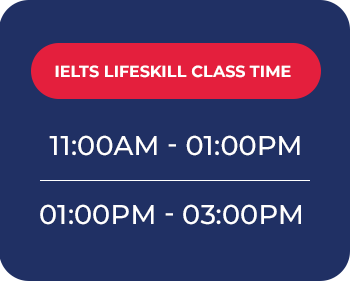

- Course Description:
With this course, become a Certified Computer Applications Expert with Office Automation and unleash the power of your computer skills! Designed for beginners, this course covers all of the basics required for effective office work.
Key Highlights:
- Computer Basics:
- Microsoft Office Suite:
- Email and Communication:
- File Management:
- Internet and Online Resources:
- Office Automation Tools:
- Basic Troubleshooting:
- Data Security and Privacy:
- Time Management:
This course offers a practical and hands-on approach to computer operations and office automation, putting you on the path to becoming a certified and effective computer application expert—whether you’re just starting out in the field or looking to advance your skills.
- Why This Course?
In today’s professional environment, taking the Office Applications Expert with Office Automation course is essential because it provides the necessary skills for organized and effective workplace operations. Learning office automation tools guarantees abilities in tasks from document creation and data management to efficient communication and teamwork in a fast-paced, growing digital world. The course equips students with the skills necessary for automating repetitive duties, get around popular software like Microsoft Office suite, and use technology to increase productivity. Additionally, as businesses across the globe implement a digital approach, having expertise in office automation becomes a valuable asset, increasing one’s competitive advantages in the job market and better equipping themselves for the demands present in modern workplaces. In the end, this course serves as a starting point for improved efficiency, productivity, and organizational skills in the dynamic field of office operations.
- Learning Outcomes:
Upon completing the Office Automation course, learners can expect to achieve the following learning outcomes:
- Proficient Computer Skills:
- Mastering Microsoft Office Suite:
- Effective Communication:
- Efficient File Management:
- Internet and Research Competence:
- Office Automation Tools Proficiency:
- Basic Troubleshooting Skills:
- Data Security Awareness:
- Time Management Techniques:
- Certification Recognition:
These learning goals provide you the confidence to successfully collaborate with others in teams, navigate the digital workplace, and increase productivity in every kind of office environments.
- Available Jobs After Completing the Course?
- Administrative Assistant
- Computer Operator
- Accountant
- Project Manager
- Data Journalists
- Retail Manager
- Human Resources Assistant
- Marketing Coordinator
- Data Entry Specialist
- Customer Service Representative
- Course Content:
- MS Word
- Text Basics
- Text Formatting and saving file
- Working with Objects
- Header & Footers
- Working with bullets and numbered lists
- Tables
- Proofing the document
- Printing
- Table of Contents
- List of Table
- Table of Figures
- MS Excel
- Introduction to Excel
- Formatting Excel Workbook
- Perform Calculations with Functions
- Sort and Filter Data with Excel
- Create Effective Charts to Present Data Visually
- Analyze Data Using Pivot Tables and Pivot Charts
- Protecting and sharing the work book
- Proofing and Printing
- MS Power point
- Setting Up PowerPoint Environment
- Creating slides and applying themes
- Working with bullets and numbering
- Working with Objects
- Hyperlinks and Action Buttons
- Typing Mastery
- Windows Operations/Software
- Window Updates
- Window Settings
- Windows Security
- Windows Interface
- System Personalization
- Software Installations
- Crack Software Searching & Installation
- Uninstalling/Repairing Software
- Google Drive/Docs/Sheets/FORMS/GMAIL
- Google Drive Interface
- Sharing
- Access
- Google Docs Management & Sharing
- Google Sheets Management & Sharing
- Gmail Account Creation & Management
- Canva Designing
- Opening Canva for the first time
- Using and customizing templates
- Using search and personalizing the editor
- Uploading and using photos
- Using and editing elements
- Finding fonts and using text
- Sharing and collaborating on designs
- Saving and organizing documents
- Search and Edit Elements
- Upload and Edit Media
- Add and Style Text
- Course Details:
Course Duration: ——–2 Months
Credit Hours: ——–64 Hours
Course Level: Basic to Advance
- Course Roadmap:
MS Word: 2 week
MS Excel: 3 week
MS Power Point: 1 week
Google Applications: 1 week
Google Applications: 1 week
- Training Perks:
- Paid Internship
- Certification
- Hands on Training
- Job Guarantee
- Online Earning Guarantee
- Free Upwork/Fiver Classes
Software Installations
PTE SUCCESS STORIE






